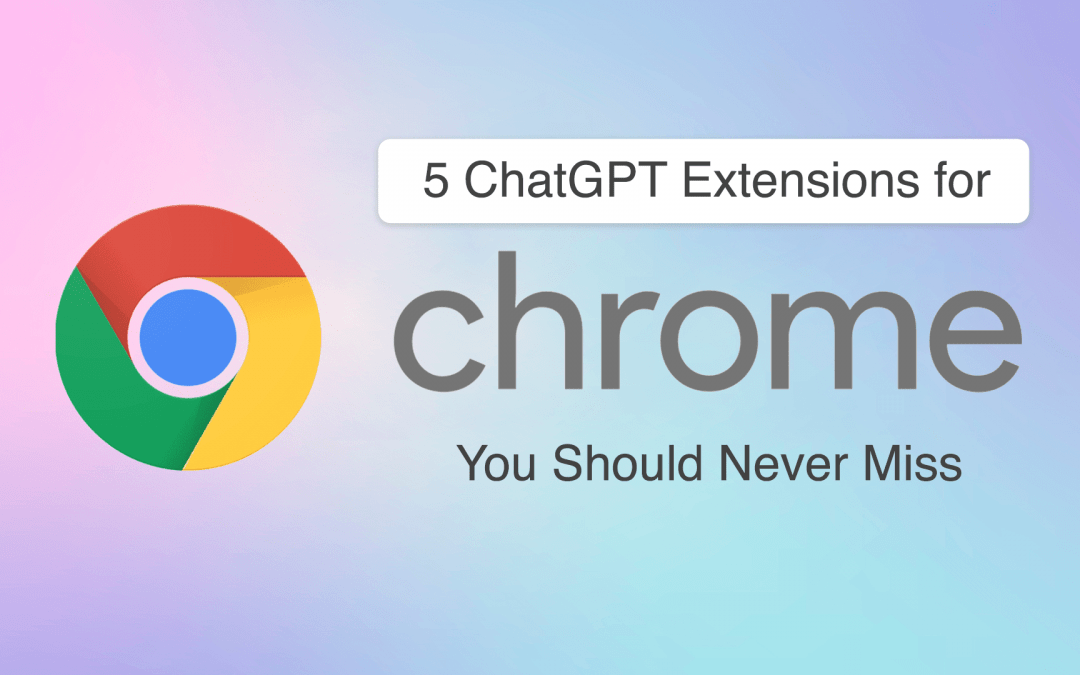Whether you want to compose an email, write or debug code, generate high-quality content, or summarize blogs, ChatGPT have you covered. This powerful AI chatbot by OpenAI offers impressive features that can completely transform how we work, collaborate, or do our jobs.
OpenAI offers various ChatGPT extensions for Chrome to make our work easier and faster. These extensions are programmed to do specific tasks quickly and deliver impeccable results. Besides, you can use these extensions to integrate ChatGPT into other platforms and make this tool more efficient by adding advanced features. Moreover, users need not navigate to multiple tabs on Chrome; instead, they can achieve their goals with basic prompts by installing these ChatGPT extensions in the Chrome browser.
In this article, we have shared the top 5 most viable ChatGPT extensions for Chrome that every professional must use to streamline routine work.
So, let’s explore!
Why do Users Need ChatGPT Extensions?
ChatGPT is currently the hottest topic on the internet today. Millions of search queries are posted each day concerning applications of this AI tool across diverse sectors. At a time when the internet is overwhelmed with hundreds of ChatGPT-related news and articles, users often get confused about the potential of generative AI tools like ChatGPT, Bard, and Bing AI.
While everyone talks about the remarkable capabilities of ChatGPT, we also need to be aware of its limitations. Some of the significant limitations include:
- It may generate factually incorrect information
- It may produce harmful instructions or biased content
- Its knowledge is outdated that does not go beyond September 2021
- It lacks voice search, a standard feature for web interaction
- It cannot produce the latest information from the internet.
ChatGPT extensions can bypass these limitations and enable users to access these functionalities using ChatGPT on Google Chrome.
Top 5 ChatGPT Extensions For Workplace Efficiency
Here are the top 5 ChatGPT extensions for Chrome that can help professionals do their jobs quickly and become more productive and efficient:
1. WebChatGPT
The internet is an infinite sea of information, and when we say that, we expect AI tools to provide us with the latest information directly from the internet. Take an example of Google’s AI tool Bard, whose primary data source is the web. You can even ask Bard about the current weather in your area or the results of a recent football match.
On the other hand, ChatGPT cannot provide information or cover events that occurred after September 2021. WebChatGPT is a fantastic extension that can solve this problem by searching for information directly from the internet and serving updated results. This ChatGPT extension explores different search engines and produces accurate responses on the latest topics.
Additionally, WebChatGPT also cites references or sources from which information is derived. See the below examples for a better understanding:
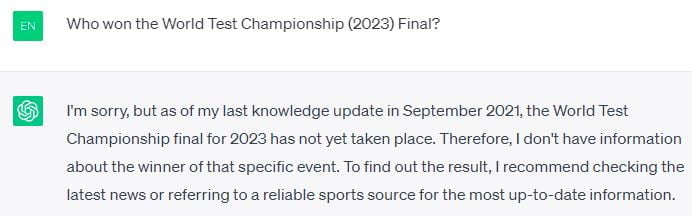
Without WebChatGPT
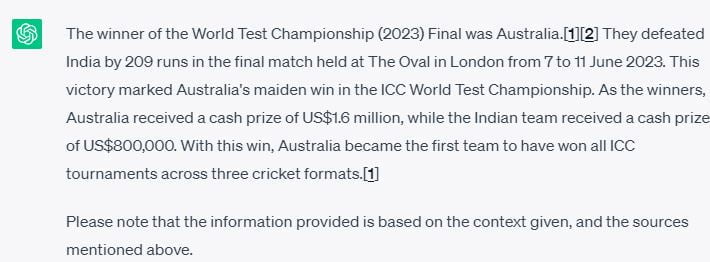
2. ChatGPT For Google
If you don’t like switching to different tabs when searching for something online, ChatGPT for Google is for you. This ChatGPT extension combines search results from Google and ChatGPT and shows them side by side in one tab. This way, you can save time by finding your desired information in one place without switching to two different tabs.
For instance, if you search for the names of the last 5 American presidents on Google, you will also get the result from ChatGPT in the same tab.
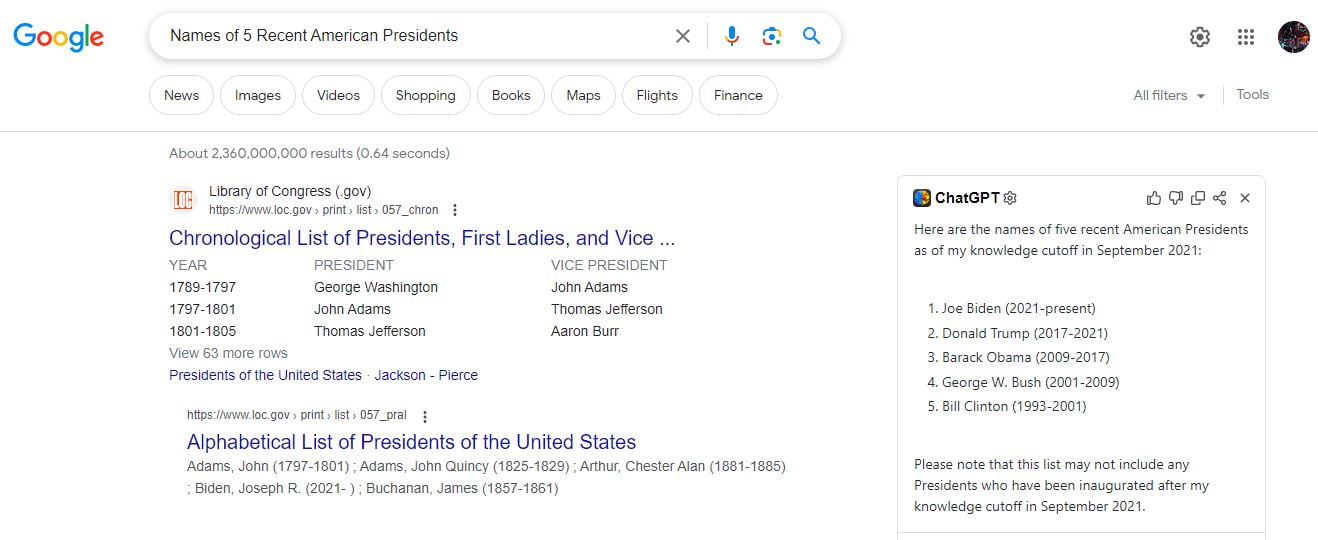
Similarly, the results for the query “Who won the ICC World Cup 2019” are:
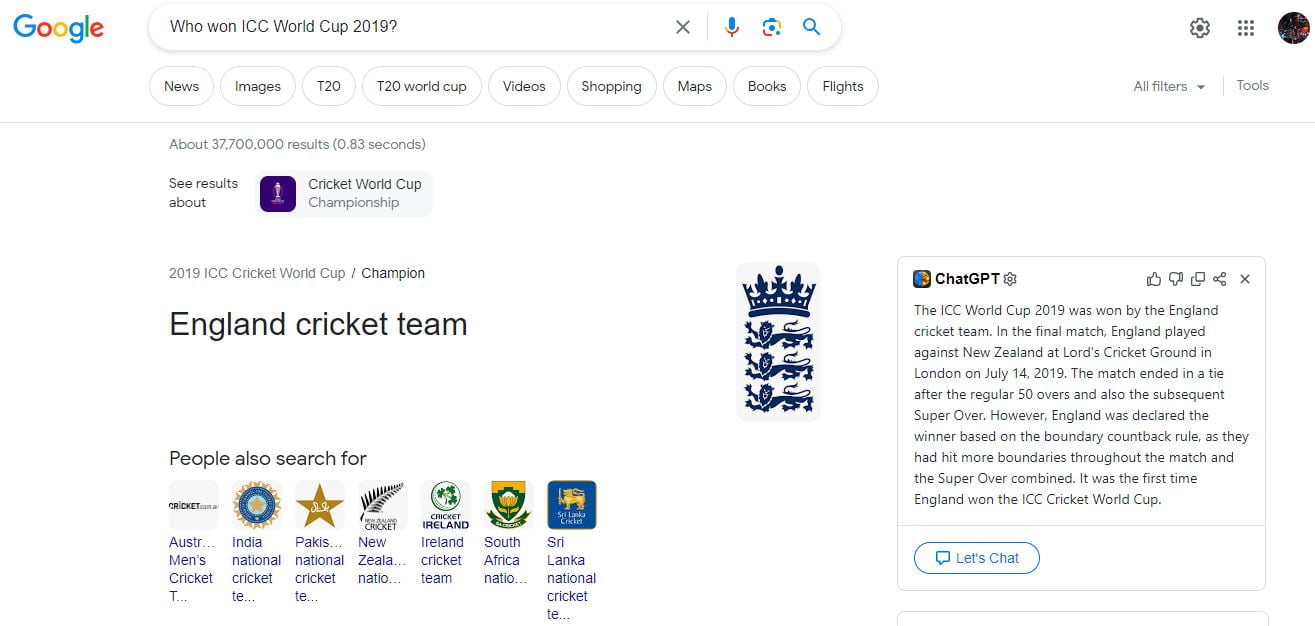
3. Talk-to-ChatGPT
Voice search is a common feature most AI tools offer, including Google Bard. This feature helps visually-impaired users search for relevant information and input their queries using their voices. The text-to-speech technology converts users’ voices into words and provides the requested information in text and audio forms.
However, ChatGPT lacks this feature which can now be added with the Talk-to-ChatGPT extension. It allows you to ask your questions and get detailed responses to your queries from ChatGPT in audio form.
Once installed, the extension shows an icon on the top-right area of ChatGPT. The AI tool then accepts audio inputs in various languages, including German, English, Italian, Hindi, etc. The system provides relevant answers in minutes once a user enters a query in their voice.
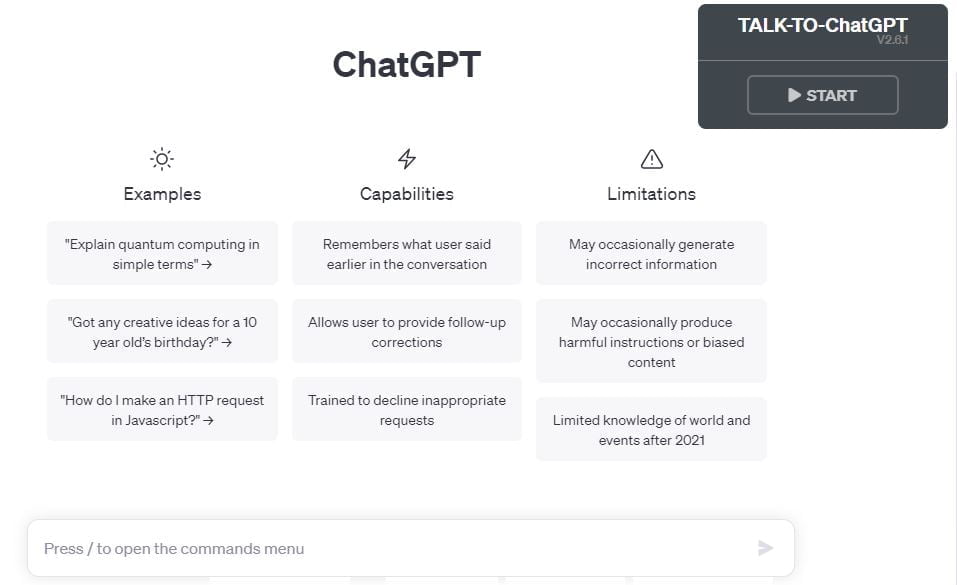
4. ChatGPT Writer
As the introduction mentions, ChatGPT can write high-quality content on various topics, including emails, blogs, articles, summaries, and more. However, users must visit the ChatGPT website first, describe their content requirements, and then copy and paste that content to a place like Gmail for official use.
The whole process is hectic and time-consuming, mainly if you write many emails daily or respond to your client’s queries as a customer support agent.
ChatGPT Writer is the best solution to address this problem. This ChatGPT extension enables users to write emails, long-form texts, messages, or human-like conversations in one place. It works across all email service providers and communication platforms as a standalone extension.
For instance, if you want to compose an email through Gmail, you can use ChatGPT Writer and get instant results.
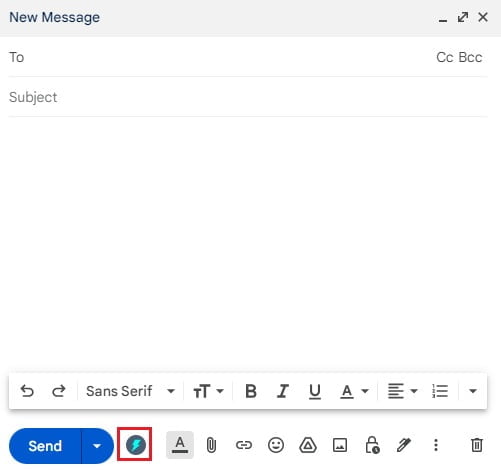
Open a new email and press this button.

Describe the context of your email and press the Generate Email button.
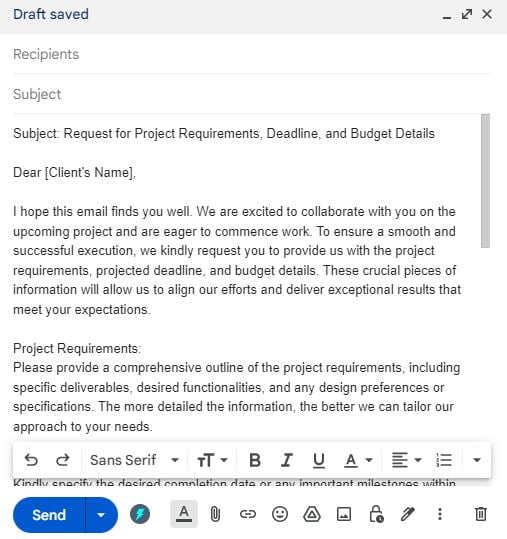
Proofread and sent the email composed by the ChatGPT writer.
5. YouTube Summary with ChatGPT
No teacher is more intelligent or more informative than YouTube today. Leveraging this free source of extensive information is critical to succeed in today’s digital era. You can learn new skills, gain advanced expertise, or research data on any topic through YouTube.
Nevertheless, millions of videos on different topics are currently available on YouTube. Researchers will probably take months or years to watch all these videos and fetch their desired information.
ChatGPT users can use YouTube Summary with ChatGPT extension to make YouTube research more accessible and efficient. It transcribes long and short YouTube videos and provides users with a summary of the whole video in seconds. Hence, instead of watching the entire video, you can get the overview and pick-point the relevant information from transcription.
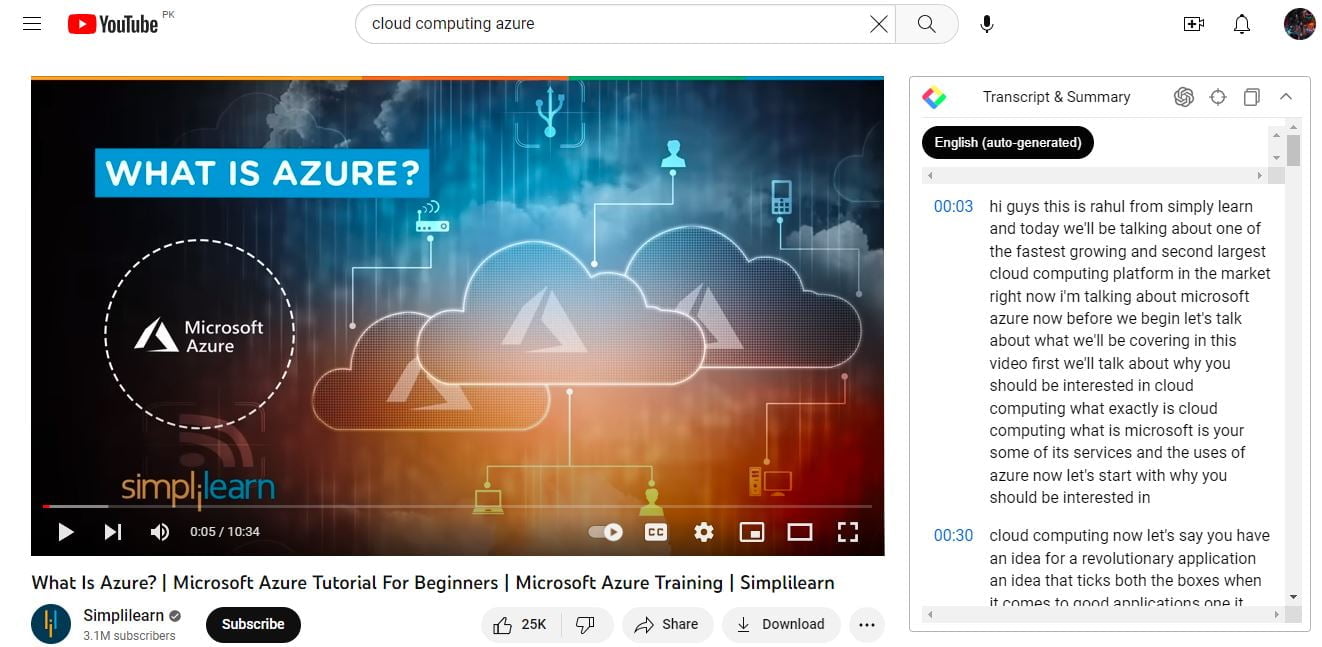
Click this button to get the summary of this video.
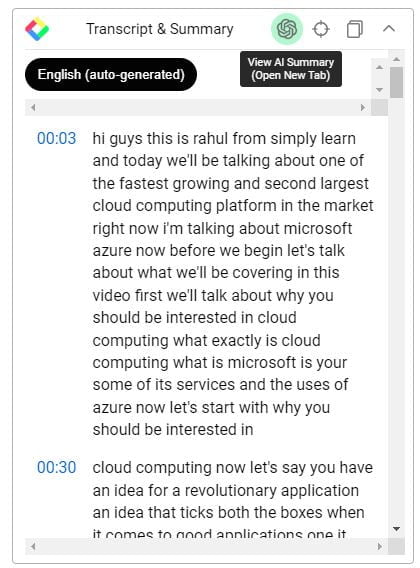
Eventually, complete YouTube research in minutes instead of hours and easily find your specific and relevant information.
Wrapping Up
Generative AI tools like ChatGPT, Bard, and Bing AI make our jobs more accessible, convenient, and efficient. Professionals across diverse sectors and levels can leverage these tools to increase productivity and achieve their goals.
As far as ChatGPT is concerned, it has already taken the internet by storm. Being the fast-adopted application on the internet, ChatGPT attracts users due to its excellent content generation capabilities. The tool also has limited knowledge to September 2021, the possibility of inaccurate information, and the lack of voice search options.
Nevertheless, these limitations can be overcome by using ChatGPT extensions for Chrome. We have described the five most valuable extensions that allow users to add new features to ChatGPT and complete their work in minutes. Hence, installing these extensions enables you to access advanced functionalities and use ChatGPT to improve operational efficiency.