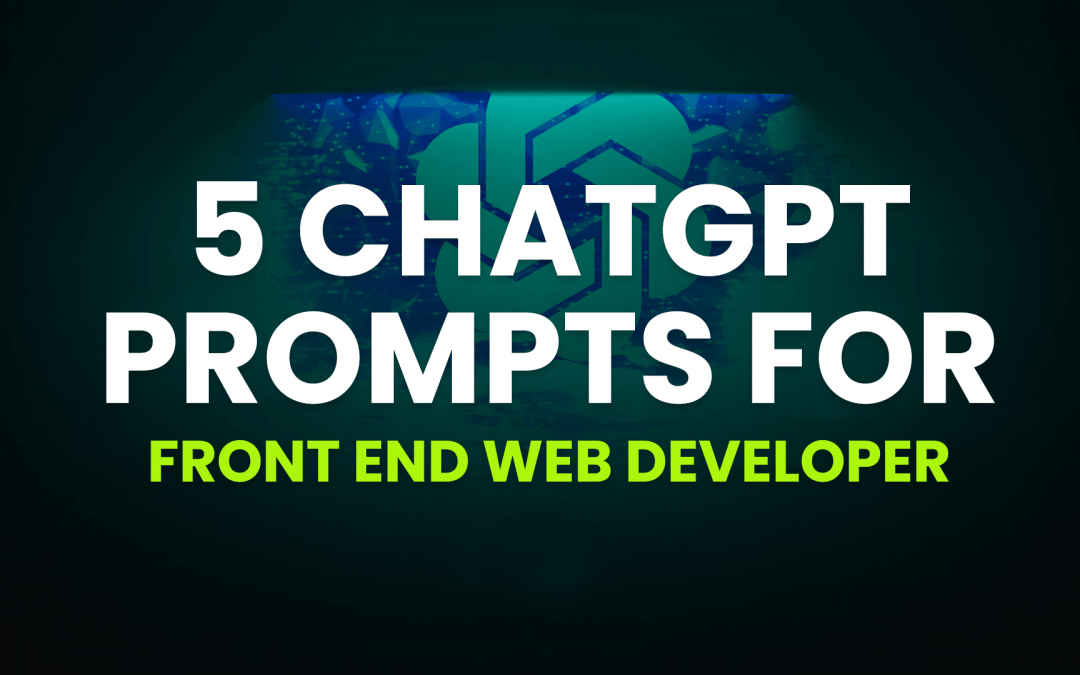ChatGPT has become a new reality today. Anyone who is refusing to recognize the potential of this AI chatbot is not familiar with the long-term implications of generative AI in the corporate world. With the speed at which ChatGPT is gaining popularity, the time is not far from when it will become a prerequisite for getting a job.
OpenAI, the company behind ChatGPT, recently announced that it is training AI to replace software engineers in the future. Likewise, tech giant IBM has stopped the scheduled hiring of more than 7800 jobs that are likely to be replaced by AI. Hence, if you are an IT professional, you have to get hands-on experience in AI tools like ChatGPT to succeed today. The premium version GPT-4 comes with various plugins to debug codes and solve complicated issues.
This article enlists 5 ChatGPT prompts that can help front end developers complete their jobs in minutes and stay ahead of the competition.
So, let’s explore!
ChatGPT: a Brief Introduction
ChatGPT is a natural language generation (NLG) model based on the GPT (Generative Pre-trained Transformer) architecture. Released by OpenAI in November 2022, ChatGPT crossed over 1 million users in just 5 days, becoming the world’s most popular digital product. So far, this AI chatbot has gained more than 100 million users, a landmark achieved by Instagram in 2.5 years and Facebook in 4.5 years.
So, what is the secret behind the unprecedented popularity of ChatGPT on the internet? Well, there are several reasons behind it.
First, ChatGPT is trained to generate human-like responses to user prompts. We can talk to this tool like we communicate in routine conversations. With the right prompt and information, you can get detailed responses to your questions in your preferred tone.
Secondly, ChatGPT can understand complex prompts and provide explanations by leveraging its advanced problem-solving skills. Doesn’t matter what your profession is, you can engage in discussions and complete your tasks in less time with this amazing AI chatbot.
In March 2023, ChatGPT introduced GPT-4, the updated version which is 500 times more powerful than its predecessor GPT-3.5. The new model has better problem-solving abilities and produces more coherent and contextually relevant responses.
ChatGPT Code Interpreter
Although ChatGPT is a text-based tool, it can make jobs easier for a wide range of professionals. For instance, ChatGPT Code interpreter is a plugin developed by OpenAI for software developers and programmers.
With this plugin, you can solve both qualitative and quantitative mathematical theorems, convert files across different formats, and perform data visualization. Similarly, the plugin powers ChatGPT with basic video editing capabilities along with file uploading and downloading options. You can extract color from an image, use prompts to create a palette.png, or even compress large images with the Code interpreter.
How can Front End Web Developers Use ChatGPT?
If you are a front end web developer, check out these 5 ChatGPT prompts to become more productive and finish your work in less time.
1. Code Generation
ChatGPT is a diverse tool that allows front end web developers to write code for a variety of projects. The AI chatbot is trained to generate JavaScript functions, semantic HTML and CSS code, or database queries.
Here’s an example of a prompt for code generation.
Write a semantic HTML and Tailwind CSS “Registration Form” for a coding summer camp. The form should include the student’s name, father’s name, age, email, and course details. All these elements should be stacked vertically in blue color.
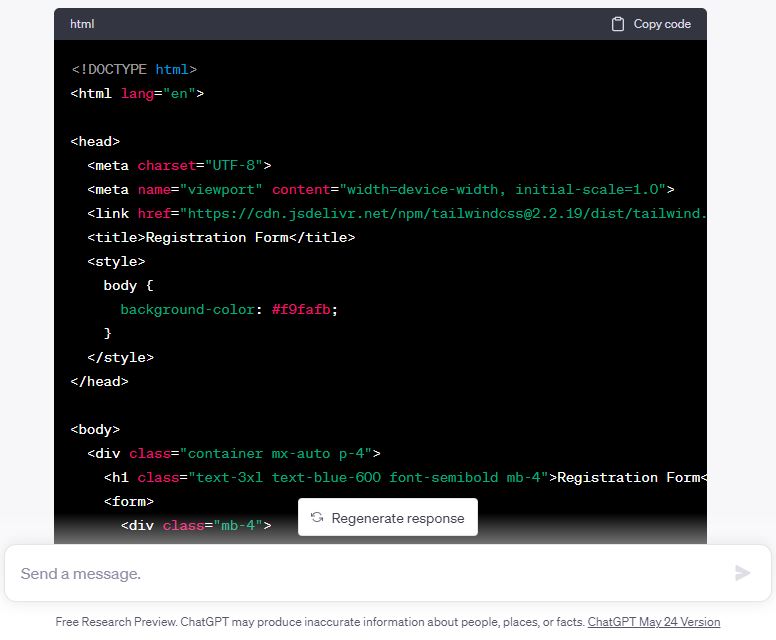
2. Front End Code Debugging
Debugging is not an easy task, especially for front end web developers. It takes a lot of time and effort to identify and remove bugs from a code.
Try ChatGPT to debug your codes and get the result you want. Check the below example for a better understanding:
I have written a JavaScript function for students’ data. I want to sort an array of numbers in descending order but it gives me TypeError every time. Please identify the problem and help me sort it out.
Here’s the function:
“`javascript
function sortArray(arr) {
arr.sort();
}
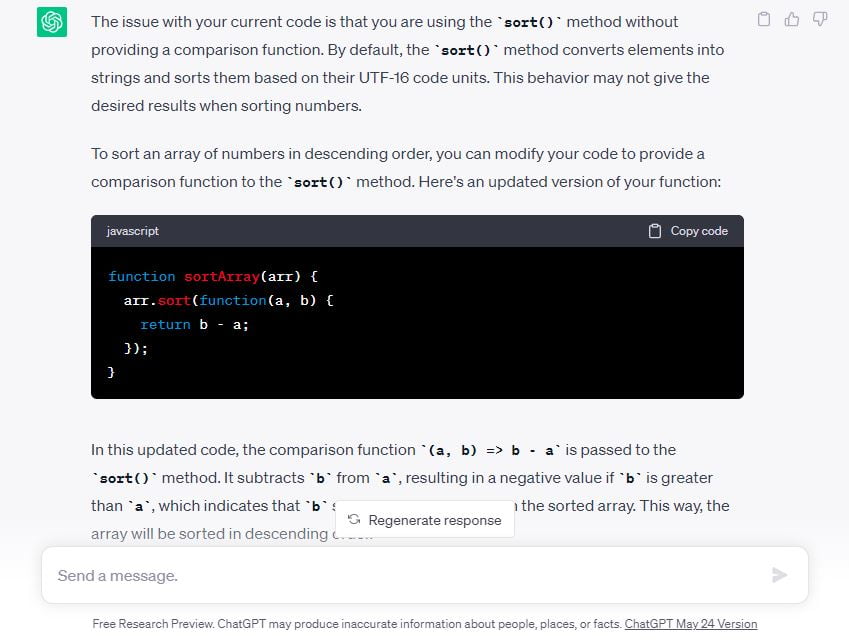
3. HTML Structure Creation
Are you facing trouble writing your site’s HTML structure from the ground up? Don’t worry, ChatGPT can suggest you’re the best structure that works. Use the below prompt:
I am creating a website for an e-commerce fast food brand. However, I am struggling to figure out the best HTML structure for my landing page that will show the list of products, prices, images, and relevant details. Please suggest me an optimal HTML structure that works best for my website.
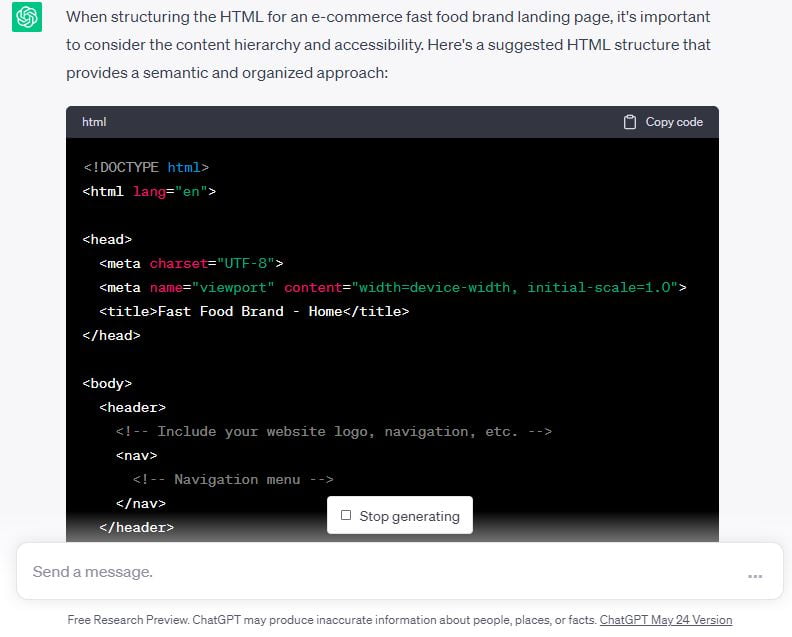
4. Website Performance Optimization
Most front end web developers often find it difficult to optimize their site performance and resolve technical issues. ChatGPT can analyze a website’s infrastructure, enlist potential issues, and suggest improvements to achieve optimal performance levels.
Given below is an example:
I am working on the website of a coding summer camp. However, my website is taking so much time to load on mobile. Please review my website’s link and give me some tips to optimize its performance.
Here’s the link to my website:
5. Web APIs and Integration
As a front end web developer, you must effectively understand how to use web APIs to integrate your website with third-party tools. Web APIs are an important part of web development and play a key role in improving user experiences.
For instance, check the below prompt:
I am trying to connect my personal blog to a weather application. However, every time I make a GET request by using the Fetch API to a REST API, it displays an unexpected error. Please identify the problem in my code and suggest me a solution.
“`javascript
fetch(‘https://api.accuweather.com/data’)
.then(response => response.json())
.then(data => console.log(data));
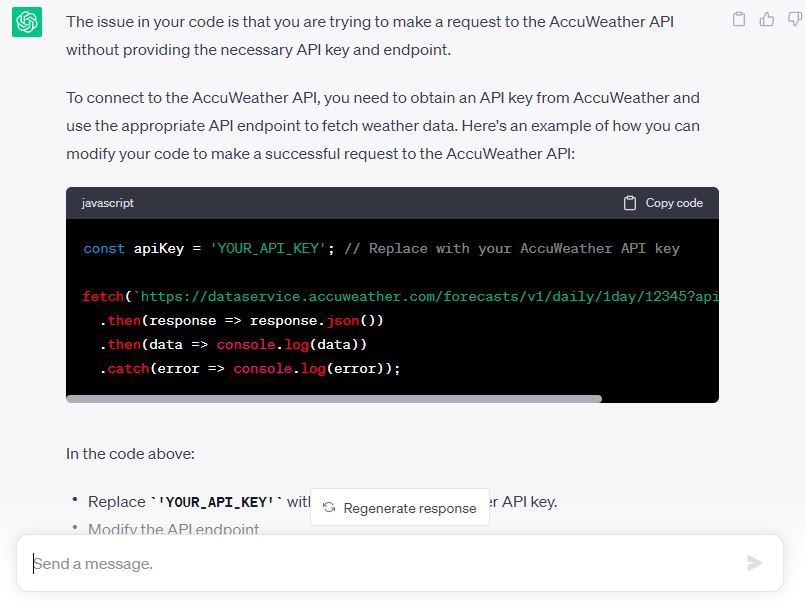
Final Thoughts
Learning new tools and modern technologies is critical for professional growth and development. Whether you are an HR manager, digital marketer, or IT professional, you have to master various tools to stay on top and excel in your career.
Over the last few months, generative AI tools like ChatGPT have taken the internet by storm. Powered with amazing capabilities, these tools can perform a wide range of tasks in minutes and help us complete the most complicated tasks in minutes. Hence, experts across wide sectors including front end web developers are using ChatGPT to become productive and efficient.
Nevertheless, using the right prompt is necessary to get the desired results. It is, therefore, essential for you to learn how to create the right ChatGPT prompts for front end web developers.