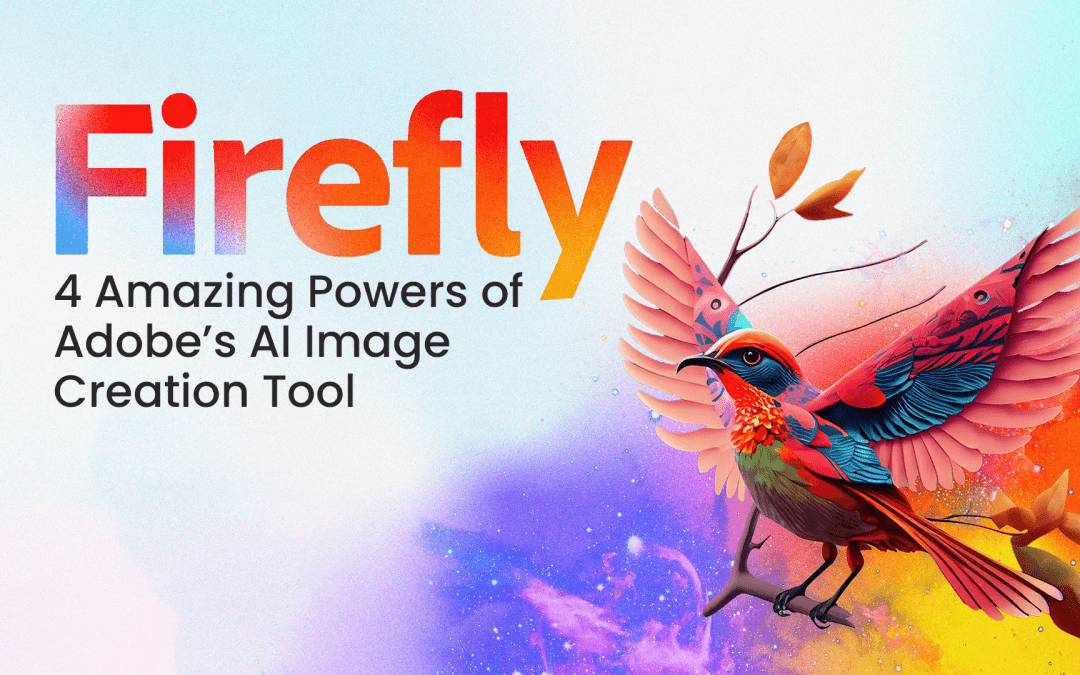The family of generative AI tools is getting bigger and bigger with time. The recent addition to this family is Firefly, which itself is a large family of AI-based editing models launched by Adobe. Other tools in similar categories include Midjourney, Stable Diffusion, and DALL-E 2.
Apparently, Firefly seems to be a successful attempt by Adobe to empower designers by providing them with advanced generative AI capabilities. This new tool specifically tried to overcome the drawbacks of its past competitors. For instance, Midjourney was vulnerable due to a clunky Discord-based user interface, DALLE.E 2 was less photorealistic, while Stable Diffusion had a steep learning curve. Adobe Firefly has crazy features that allow users to leverage the power of generative AI to express their creative ideas seamlessly.
Let’s explore some of the mind-blowing features of Adobe Firefly that can completely change the landscape of the generative AI design sector.
Adobe Firefly: A Brief Overview
Adobe Firefly is a family of create generative AI models equipped with powerful features to produce high-quality images and visual illustrations. This browser-based toolset offers text-to-image tools allowing users to produce stunning HD images based on textual descriptions.
This means if you want to create a 3D image of a smartphone, just enter the details like model, color, position, angle, background, etc. in your prompt. In just a few seconds, Firefly will produce premium-quality images with multiple options to choose from.
Adobe says it will embed Firefly into Create Cloud applications like Photoshop. Moreover, Google is interested in integrating Firefly into its AI tool Bard, which will take text-to-image creation to the next level. Once fully implemented, Google Bard users can create stunning animations and images with the right prompts just like Bing AI users can use DALL.E 2 for image generation.
What Makes Adobe Firefly So Unique?
With so many generative AI image creation tools in the market, users often ask why should they prefer Adobe Firefly to Midjourney, Stable Diffusion, and DALL-E 2. The question is legitimate, and here’s the answer.
Firefly comes with a range of powerful features like an intuitive interface that no other AI image creation tool currently offers. Besides, it has a designer-focused set of features specifically built for UI/UX designers and professionals. The tool allows experts to leverage the power of generative AI to shape their ideas into reality.
Similarly, Adobe has a massive built-in audience who has been using Create Cloud tools for years. Hence, Adobe has trained Firefly on licensed images only to avoid hate from professional designers. This is why Adobe claims that its AI image creation tool is a brand-safe option for commercial design work.
Another unique aspect of Firefly is that images generated with this tool are tagged with Content Authenticity Initiative metadata. This means viewers will know that this image was generated with AI and get to know about the sources of content.
4 Mind-blowing Features of Adobe Firefly
Now, let’s come to the main part. Here are four crazy and mind-blowing features of Adobe Firefly that will take AI image generation to the next level:
1. Text to Image Generation
Imagine being a graphics designer overburdened and exhausted due to the extra workload. Your task is to design various images with different illustrations and visuals. Most importantly, you have a short deadline and need to complete your work quickly without losing quality.
While it may sound unbelievable, Firefly can help you design all your desired images in minutes. The tool is powered by a remake able to set off AI-driven features called generative fill. They allow users to generate high-quality images and stunning artwork based on textual prompts or descriptions.
While text to image feature is also offered by other AI design tools like Midjourney and DALL.E 2, Firefly gives users better control over visual elements. You can choose from various styles, content types, and aspect ratios as well as adjust your image color and tone, lighting, and composition.
See below an example of AI images generated by Adobe Firefly based on a simple prompt.
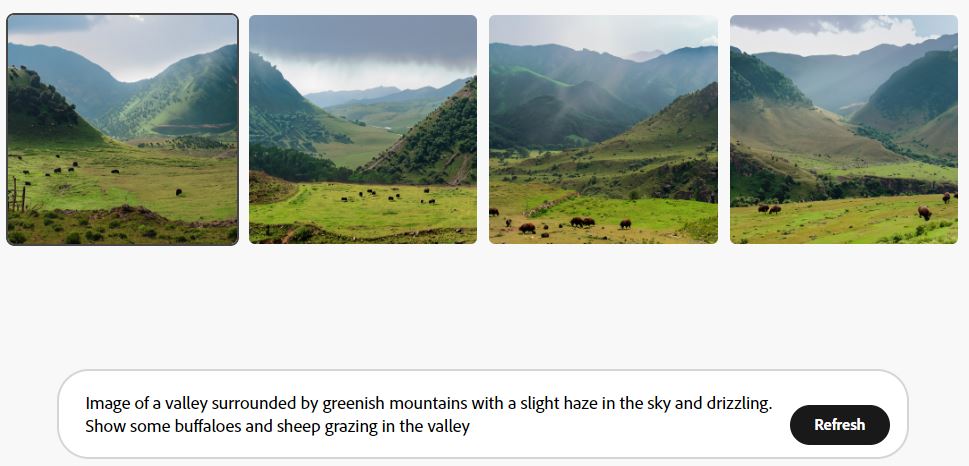
You can change the aspect ratio as per your needs. For example, if you need a large image, choose the Widescreen (16:9) option and see the result below:
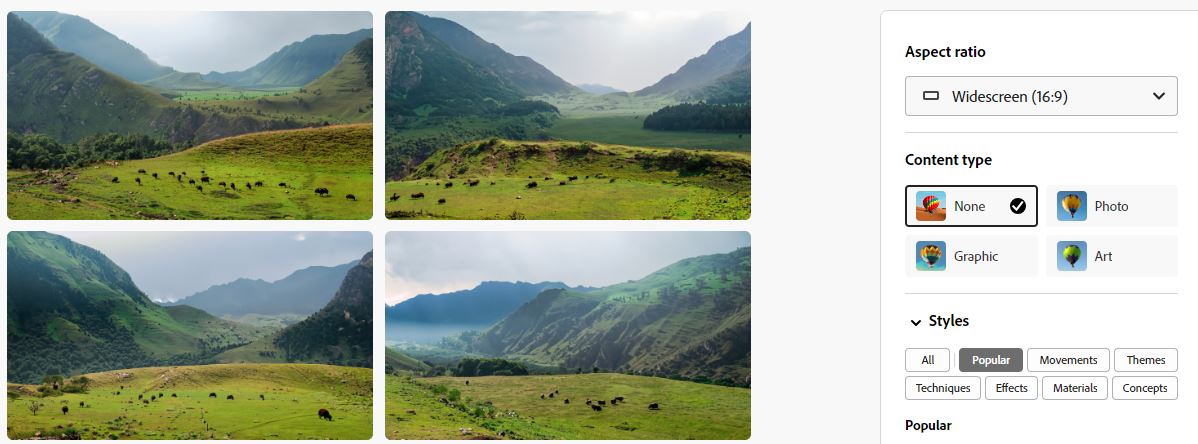
Similarly, you can change your image’s appearance by choosing a different content type. We chose art, and got this result:
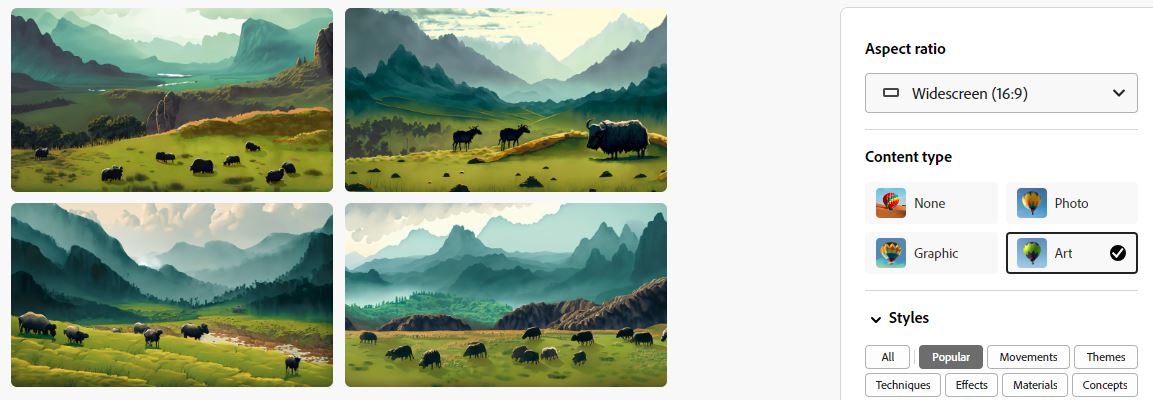
Once we changed the content type to the photo, chose vibrant colors, and applied macrophotography composition, this is what we got:
2. Generative Fill
The second amazing feature of Adobe Firefly is generative fill. This allows users to add or remove specific objects or illustrations from an image and customize it accordingly. For instant, if you don’t like the jacket you are wearing in an image, you can replace this jacket with your favorite design and color without changing your image.
Let’s try to understand how generative fill works by an example. Look at this picture of a white T-shirt with a grey background. We customized both the T-shirt and the background with Firefly generative fill feature and here’s the result.

Given below is another example of an AI image modified with the generative fill feature:

Another example for better understanding:
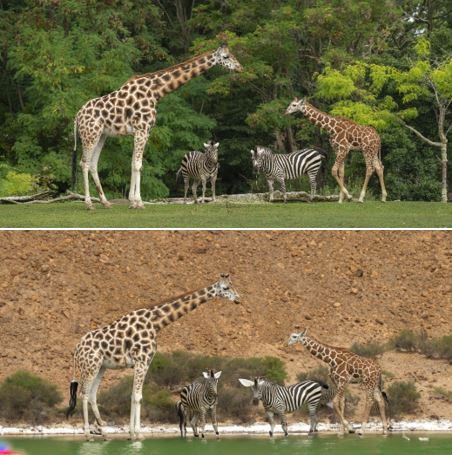
3. Text Effects
Some of Adobe Firefly’s features are designer-specific, and text effects is one of them. With this feature, professional graphic designers and UI/UX experts can use typography tools to turn their text into stunning artwork with different colors, visuals, and aesthetics.
Specifically, brands and marketing agencies can use this feature to create visually-appealing logos and texts in different styles to inspire their target audience. Thanks to Firefly’s user-friendly interface that allows users to become textual graphic experts without learning advanced skills or expertise.
Given below are some of the stunning examples of creative artwork generated by Adobe Firefly’s text effects feature:
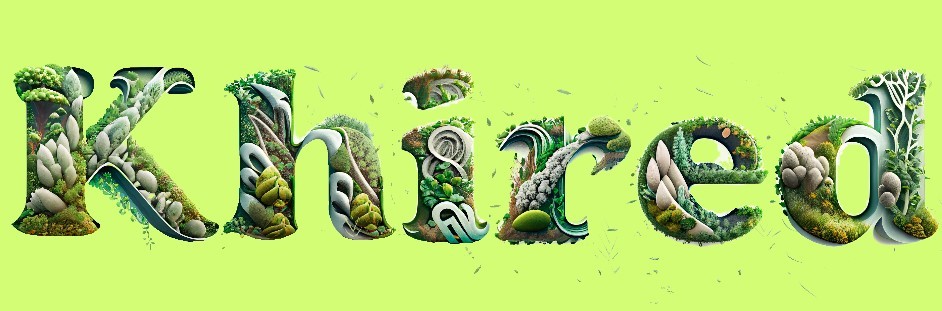

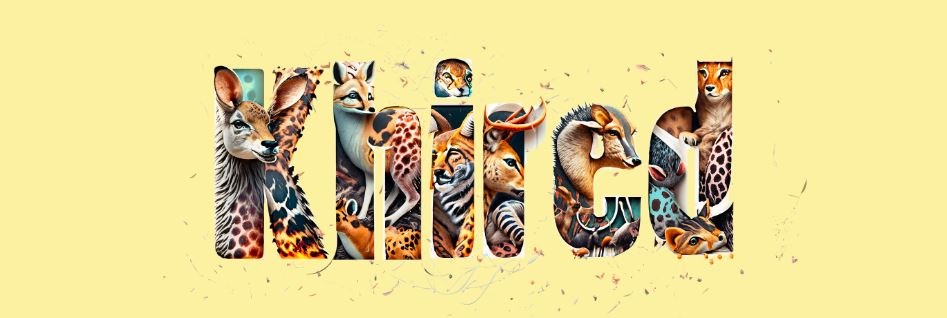
4. Generative Recoloring
Generative recoloring is another great feature of Adobe Firefly that enables designers to recolor and expand their vector files at high resolutions without losing quality. Before Firefly, professionals had to spend hours making color adjustments to vector files to be used in signs, billboards, advertisements, etc.
With Adobe Firefly, recoloring vector files can be done in seconds. Users can simply upload their SVG files to Adobe Firefly, enter their desired color palette, and get output instantly. Besides, they can apply as many colors as they want to choose from sample prompts to save time. The tool also enables graphics designers to adjust the harmony for commercial print work.
See below examples of vector files recolored with Firefly’s generative recoloring feature. The original image is on the left, while the recolored image is on the right.


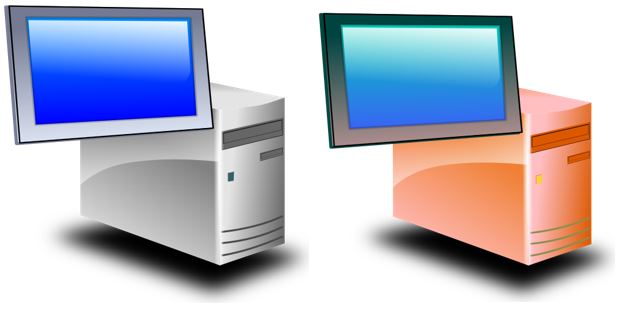
Upcoming Features
With so many amazing features, Adobe is all set to bring more to its users. The company is striving to stay ahead in the generative AI race and is taking multiple steps to meet the ever-evolving needs of its customers.
Given below are some of the Firefly features that are currently under development and will be launched soon.
1. 3D to Image
With this feature, Firefly is projected to take 3D modeling to the next level. It will empower entry-level designers or beginners to create amazing 3D pictures from the interactive positioning of 3D elements.
See the below image given by Adobe on its website for a better understanding.

2. Image Extension
Changing the aspect ratio of an image while retaining quality has been a challenging task for some time. However, Firefly has made this task much easier. With this generative AI tool, users can adjust the aspect ratio for their images with a single click.
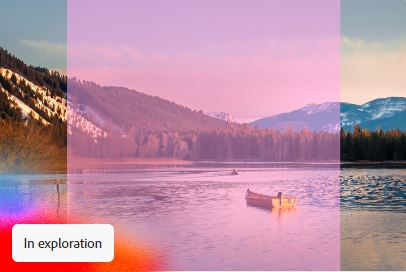
3. Personalization
Not getting the output you are looking for? Don’t worry, Firefly’s new feature will allow users to teach the tool about their own style or object and generate images accordingly.
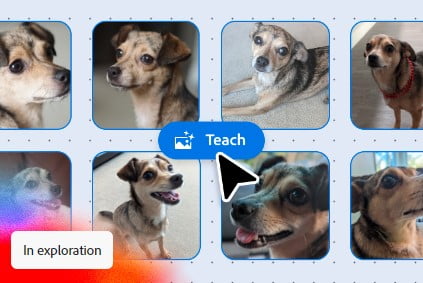
4. Text to Vector
Text to vector is almost similar to text to image feature. However, it allows users to describe their requirements in textual prompts and generate editable, high-quality vectors in minutes.
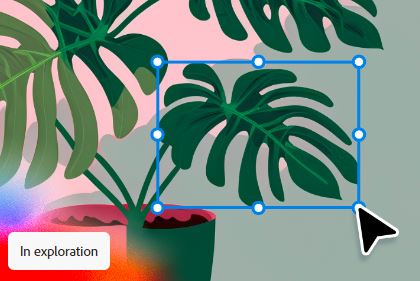
5. Text to Pattern
Create complex, eye-catching, and visually-appealing patterns of various shapes from a text description.

6. Text to Brush
Designers need different types of brushes in their professional work. Adobe Firefly will make it easier for Photoshop and Fresco users to generate custom brushes based on their specific requirements from simple text descriptions.

7. Sketch to Image
Give your sketches a new life. The sketch-to-image feature of Firefly allows users to draw simple sketches on paper and turn simple drawings into multi-color and attractive images.
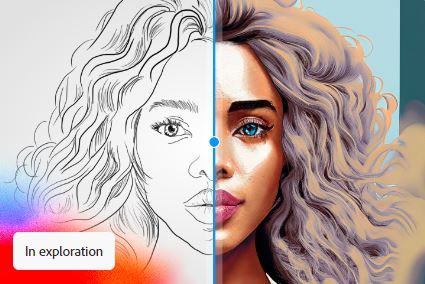
8. Text to Template
No need to design repetitive images and illustrations from scratch every time. Adobe Firefly can create editable templates from simple text descriptions to make designers’ life easy.

9. Text-based Video Editing
Text-based video editing is about to become a reality. With this new feature, just tell Firefly about your desired mood, tone, or atmosphere of the video. The tool will instantly change all these things and give you amazing output in minutes.
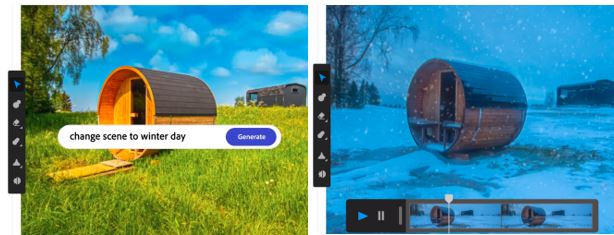
Final Thoughts
The race between generative AI image-generation tools is in full swing nowadays. Every company is trying to make its design tool more creative, agile, and innovative by leveraging generative AI technology.
Currently, the race is between Adobe Firefly, Midjourney, Stable Diffusion, and DALL-E 2. All these tools offer mind-blowing features to make graphics designers and video editors more productive and efficient.
However, Adobe Firefly is clearly ahead in terms of interface, functionality, and originality. This AI tool makes text-to-image creation simpler, seamless, and more efficient. With the right prompt, users can produce high-quality images with their desired tone, color, and visual illustrations in minutes.