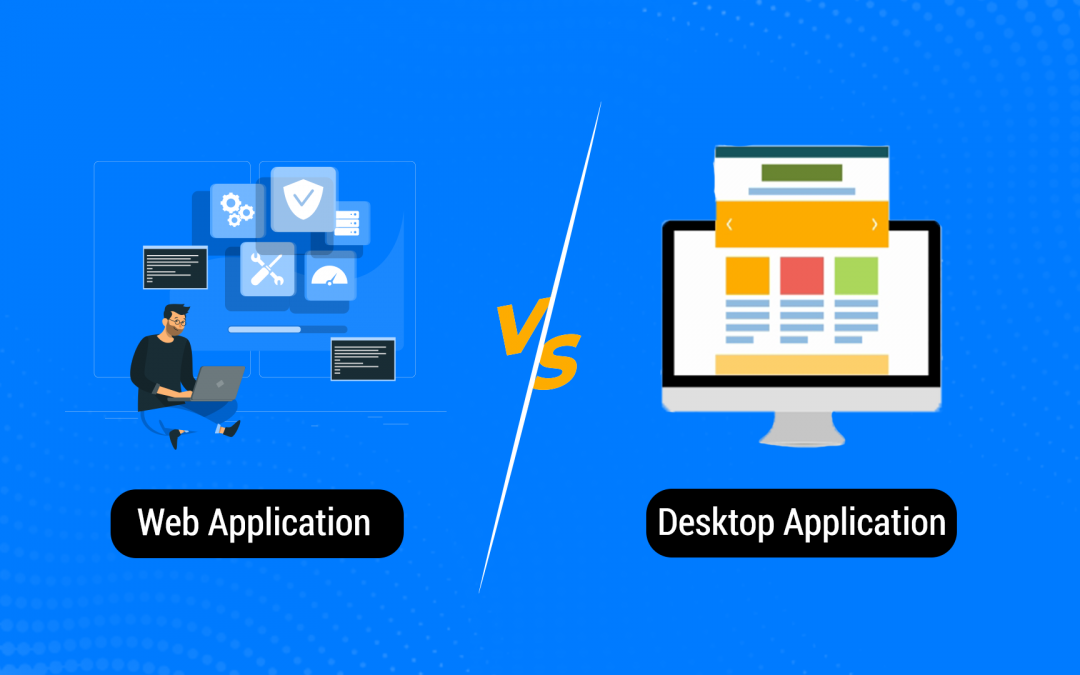Suppose you are the owner of a small retail company. Your business is operating in various cities. You are also planning to expand worldwide and target new markets across the globe.
Currently, your team is using desktop apps to manage day-to-day operations. These apps are directly installed on each computer and can be launched on the same device only. There’s no possibility of live collaboration. An Excel spreadsheet made on one computer is not accessible to another computer located miles away.
On the other hand, your competitor relies on web apps to access the desired tools over the internet. There is no need to install these apps on computers. Besides, the apps are accessible anytime, anywhere, without any restriction of time or place. The documents uploaded to web apps can be live edited by your staff.
So, which one is the more feasible option? Read this comprehensive comparison between web applications vs desktop applications and choose the best one that meets your business needs.
What is a Web Application?
A web application, also called a cloud-based solution, is a program installed on a remote server. Users can access their desired features via the internet without downloading or installing the apps on their devices. Besides, web apps are automatically updated by the service provider.
Google Workspace and Microsoft 365 are popular examples of web apps. They provide a range of productivity and collaboration tools that can be accessed online.
For instance, you can create documents in Word, edit spreadsheets in Excel, and store these files in OneDrive with Microsoft 365. The documents can also be shared with other team members who can make live changes that will be reflected in your file.
What is a Desktop Application?
A desktop application is a traditional type of software that is directly installed on a device. You don’t need the internet access to run these apps. Besides, the files created in desktop apps are not shared with others.
For example, we have been using Microsoft Office since early school days. It is a desktop application and takes a part of the storage in your computer’s hard disk for installation. You can create documents and save them on your computer. However, you can work on these files as long as you have access to that device.
Similarly, media players, video games, and antivirus software, all are common examples of desktop apps. They are readily accessible on devices where they have been installed.
Web Application vs Desktop Application: Key Differences
Refer to the table below to explore eight factors that differentiate web apps from desktop apps:
Criteria | Web App | Desktop |
Download and Installation | Doesn’t require downloading or installation. | Needs to be downloaded and installed on a device like a computer, laptop, etc. |
App Update | Automatically updated by the provider. | Users must install updates manually for seamless performance. |
Hosting | Hosted on third-party servers. | Hosted on the user’s device. |
Connectivity | Highly dependent on internet connectivity for full access. | Doesn’t require an internet connection; users can access it locally. |
Accessibility | Can be accessed from any device connected to the internet. | Can be accessed from a particular device only where the app is installed. |
Mobility | Offers mobility enabling users to access from any device or operating system. | Not portable. Users require new installation every time to use it on other devices. |
Cost | Subscription-based pricing is cheaper and more cost-effective. | Requires huge capital investment to develop, depending on features. |
Scalability | Can be scaled to meet the growing business needs. | Have predefined functionalities only that cannot be scaled. |
Compatibility | Doesn’t require any specific system or hardware specifications. | Needs up-to-date hardware with the latest version of the operating system to function properly. |
Speed and Agility | Depends on the speed of the internet; the faster the internet; the better the performance. | Usually have the same speed; however, it may vary depending on the device specs on which the app is installed. |
Data Security | Vulnerable to cybersecurity threats such as broken authentication, SQL injections, malware attacks, etc. | Better safeguarded by system-specific policies giving more control to users. |
Benefits of Web Application
Web applications offer a range of benefits to their users, such as:
- Easy Access: Web apps are accessible on any device connected to a fast-speed internet. Users don’t need to install them on their devices. All they need is a web browser and an internet connection.
- Automatic Updates: Web apps are automatically updated and provide access to the latest, secure, and stable versions without manual installation.
- Cross-platform Compatibly: Web apps can execute user requests on multiple devices and allow users to switch operating systems without any risk of losing the current progress.
- Live Collaboration: Web apps facilitate live collaboration between team members. Multiple users can create, edit, and improve the same files at a time and track changes seamlessly.
Disadvantages of Web Application
Web application has some limitations, like:
- Require Internet: Web applications are highly dependent on the internet. If you don’t have a reliable internet connection, you cannot access any files or functionalities.
- Security Issues: Since web applications are hosted on third-party servers, your data is shared with external sources via the internet. Storing information outside your organization can be risky as your data can be compromised unless the app meets the security requirements.
- Limited Customization: Web apps are developed considering the needs of wider audiences. Users don’t have much customization options while accessing these apps.
- Less Control: Web applications give users less control as compared to desktop apps. You can’t decide when to install security patches and upgrades or make necessary changes to the system.
Benefits of Desktop apps
The key benefits of using desktop apps are:
- Offline Access: Desktop apps offer offline access and allow users to perform their desired operations even when their devices are not connected to the internet.
- High Performance: Since desktop apps are installed locally, they don’t involve data transfer over the internet. Hence, they execute users’ inputs without delays and deliver a smoother experience.
- Bespoke Features: The scope of desktop apps is broader as compared to web apps. They offer more extensive features that are customized to meet the specific needs of users from various industries or sectors.
- More Privacy: Desktop apps store data on local devices that is accessible to authorized users only. The risk of data loss or privacy breach is minimal in offline mode.
Disadvantages of Desktop Apps
Desktop apps also have some disadvantages, like:
- Storage Requirements: Desktop apps require extensive space on the device’s hard disk. Users must have enough space and systems with good specifications to use these solutions seamlessly.
- Limited Collaboration: Desktop apps are not connected to the internet. As a result, users cannot collaborate or work on the same documents simultaneously.
- Accessibility Challenges: Desktop apps can be accessed on specific devices only where they have been installed. That means if you are offside your workspace or working remotely, you cannot use that application to complete your tasks.
Web Application vs Desktop Application: Final Verdict
Web and desktop applications have their own advantages and disadvantages. The choice of any type depends on users’ requirements and organizational needs.
Desktop apps offer more control over features and data privacy than web apps. Besides, they don’t rely on internet connectivity. Hence, companies where internet access is limited or unavailable can use desktop apps for routine operations. Similarly, these types of solutions are feasible for organizations that need custom features.
Conversely, web apps are easy to use and more flexible. They facilitate teamwork and collaboration and enable businesses to manage remote, onsite, and hybrid teams more effectively. At the same time, they cannot function without the internet. Hence, businesses with limited budgets and uninterrupted internet connectivity should rely on web apps for higher productivity.