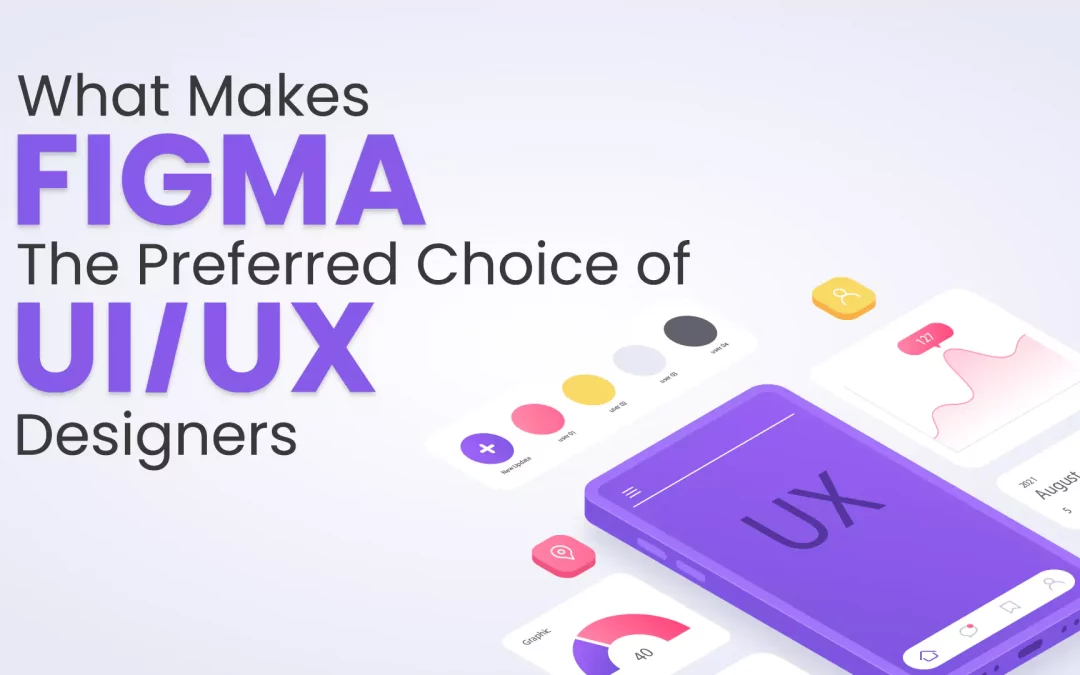The user interface lays the foundation of a robust digital application that inspires its users and streamlines operations. We all like using tools with user-friendly interfaces that enhance our experiences and deliver impeccable results. To achieve this goal, UI/UX designers use different tools like Figma, Adobe XD, Sketch, etc.
Over the years, Figma has gained immense popularity among the global designer community. It is a cloud-based UI/UX design platform that allows teams to collaborate on design projects together in real time and streamline their workflows. Besides, UI/UX designers can create reusable design components like buttons, forms, and icons with this powerful tool and create interactive prototypes for testing. These features make Figma a popular choice for UI/UX designers, product designers, and project teams.
Let’s explore the key features of Figma that help UI/UX designers create interactive user interfaces and collaborate effectively to meet their client’s requirements.
So, let’s get started.
Why Figma is so Popular?
Like any other designing tool, Figma has everything UI/UX designers are looking for. However, it has some extraordinary features that make it a preferred choice of professional designers, such as:
- A web-based tool that doesn’t require device installation
- A robust free version with a variety of features
- Offers real-time collaboration and simplified handoff
- Smooth migration and streamlined prototyping
- Countless integrations and a large community
Why do UI/UX Designers Prefer Figma Over Other Tools?
Better Teamwork and Collaboration
Figma’s real-time collaboration feature sets it apart from other design platforms. With Figma, multiple team members can work on a design project at the same time. Moreover, teams can work more efficiently and make changes more quickly, without the risk of losing any work or having conflicting versions of a design.
Besides, designers can also leave comments and share their feedback directly on designs. They can see changes made by others in real time and make their changes without having to wait for others to finish. Hence, they can speed up the design process and work more efficiently.
Additionally, Figma’s collaboration feature is particularly beneficial for remote teams, as designers can work together from different locations and have access to the same design project. This eliminates the need for emailing or sending designs back and forth for review as everything can be done in real-time.
User-friendly Interface
Another reason why UI/UX designers like Figma is because it has a fully-interactive user-friendly interface. The platform is designed to be simple and intuitive with a clean and modern look and focus on functionality and usability. Moreover, designers can work on their projects with ease without getting bogged down by complicated tools and settings.
In addition to its clean and organized interface, Figma also includes a range of customization options. Designers can customize the look and feel of the platform including the color scheme and the way that panels are displayed. Besides, they can personalize the platform to their preferences and work more efficiently.
Likewise, Figma’s user interface is responsive and adapts to the size of the screen it’s being viewed on. This makes it easy for designers to work on their projects from a variety of devices, including desktop computers, laptops, and mobile devices.
Integrations
Figma integrates with several popular tools that allow designers to seamlessly integrate their design work into their existing workflows. Besides, the integrations also eliminate the need to switch between multiple tools and platforms.
Some of the most popular Figma integrations include:
Slack: Makes it easy for teams to receive notifications about changes to designs and have conversations about design projects in real time.
Trello: Track design projects within Trello boards and easily share designs with their teams.
JIRA: Design projects and collaborate with their development teams.
Google Drive: Store and share designs in Google Drive and access them from anywhere.
GitHub: Check design changes and collaborate with development teams using GitHub.
Zeplin: Generate design specs and assets for developers and share design work with development teams.
Accessibility Tools
Figma includes a range of accessibility tools that make it easy for designers to create designs that are accessible to all users. These tools help designers create a more inclusive and accessible web for everyone.
Some of the most important accessibility tools in Figma include:
Color Contrast: To check the color contrast of their designs and ensure that text is legible for users with visual impairments.
Alternative Text: To add alternative text to images and other design elements and ensure designs are accessible to users with visual impairments.
Text Resizing: To ensure that text is legible and easy to read, even when resized.
Keyboard Navigation: To test their designs for keyboard navigation for accessibility.
Screen Reader Support: To create designs that are accessible to users with visual impairments who rely on screen readers.
Accessibility Checker: To quickly check designs for accessibility issues and make any necessary changes.
Final Words
Figma is a powerful UI/UX design platform that offers a range of features that make it the preferred choice of designers. Some of key features include real-time collaboration, user-friendly interface, accessibility tools, and browser-based nature
Additionally, Figma’s ability to share designs with stakeholders and get feedback in real-time make it a popular option for designers. Similarly, the platform has a wide range of pre-designed templates and design components that streamline the design process.
Lastly, Figma is a browser-based tool and designers need not install it on their devices. Instead, they can access their projects from anywhere with an internet connection. This feature is extremely important for remote design teams as they can work without ensuring physical presence.